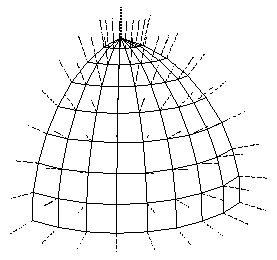
Last Updated January 21, 2013
By default, OpenGL renders the colour of a primitive depending on the value set at the vertices by glColor*(). This produces a very artificial view of the scene. In reality, the apparent color of objects depends on three things;
In order to display lighting effects, lighting needs to be enabled (lighting is disabled by default).
OpengGL allows us to set various properties of lights in the scene. GLSL will use these settings in a lighting model to attempt the render each part of the scene accurately given the various material and lighting settings.
Ambient light: Light bouncing around a scene (usually assumed constant throughout a scene).
Diffuse Light: Light direct from a light source.
Specular Reflection: Very bright intense spot of light reflected from shiny objects.
There are two settings to consider for specular reflection;
A list of relectivity settings for some materials is available here.
OpenGL supports at least 8 individual light sources (known as GL_LIGHTo, GL_LIGHT1, ..., GL_LIGHT7).
The most important properties of a light are it's colour and position. The following code gives GL_LIGHT0 a Blue colour and moves it high on the y-axis;
GLfloat light_color[]={0.0, 0.0, 1.0, 1.0};
GLfloat light_position[]={0.0, 10.0, 0.0, 1.0};
glLightfv(GL_LIGHT0, GL_DIFFUSE, light_color); // set color of diffuse component
glLightfv(GL_LIGHT0, GL_SPECULAR, light_color); // set color of specular component
glLightfv(GL_LIGHT0, GL_POSITION, position); // set position
The function glLight*() can be used to set many more light settings, such as attenuation, spot light properties, additional ambient light.
More specifically, when glLight*() is called to specify the position or the direction of a light source, the position or direction is transformed by the current modelview matrix and stored in eye coordinates.
Now suppose you want to rotate or translate the light position so that the light moves relative to a stationary object. One way to do this is to set the light position after the modeling transformation, which is itself changed specifically to modify the light position.
An important factor in calculating the appearance of a surface with respect to light sources is the relative orientation of the surface. A normal vector a is a vector perpendicular to a surface. A normal vector should be specified for each vertex. OpenGL performs lighting calculations for each vertex and interpolates the vertex lighting across the polygon to which it belongs.
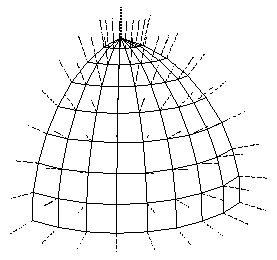
Each vertex needs a surface normal vector
Specifying a normal for a vertex is simple, just call glNormal*() before specifying the vertex;
GLfloat normalA[]={1.0,1.0,0.0); // fill an array with 3 components of a vector
glNormal3fv(normalA); // specify the current normal
glVertex3f(1.0,2.0,5.0); // specify a vertex
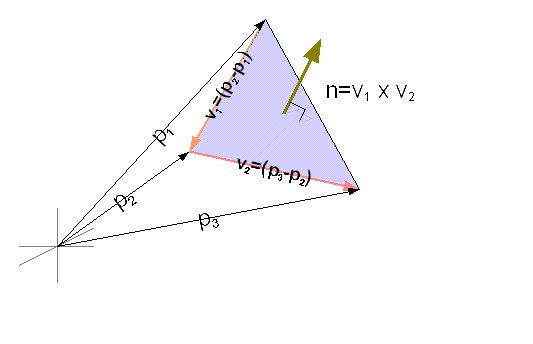
void NormalVector(GLfloat p1[3], GLfloat p2[3], GLfloat p3[3], GLfloat n[3]){
GLfloat v1[3],v2[3]; // two vectors
//calculate two vectors lying on the surface
// v1=p2-p1
// v2=p3-p2
for(int i=0;i<3;i++){
v1[i]=p2[i]-p1[i];
v2[i]=p3[i]-p2[i];
}
// calculate cross product of two vectors ( n= v1 x v2)
n[0]=v1[1]*v2[2] - v2[1]*v1[2];
n[1]=v1[2]*v2[0] - v2[2]*v1[0];
n[2]=v1[0]*v2[1] - v2[0]*v1[1];
} //done
OpenGL Programming Guide (Red Book) Chapter 6 - Lighting
© Ken Power 1996-2016