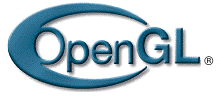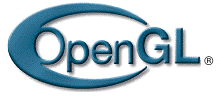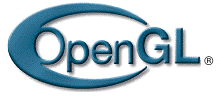
OpenGL Resources
Online Books
OpenGL Features
- Geometric Primitives Allow you to construct mathematical
descriptions of objects. The current primitives are: points, lines,
polygons, images and bitmaps.
- Color coding in RGBA (Red-Green-Blue-Alpha) or in color index mode.
- Viewing and Modeling permits arranging objects in a 3-dimensional
scene, move our camera around space and select the desired vantage point for
viewing the scene to be rendered.
- Texture mapping helps to bring realism into our models by rendering
images of realistic looking surfaces on to the faces of the polygon in our
model.
- Materials lighting is an indispensable part of all 3D graphics.
OpenGL provides commands to compute the color of any point given the
properties of the material and the sources of light in the room.
- Double buffering helps to eliminate flickering from animations.
Each successive frame in an animation is built in a separate memory buffer
and displayed only when rendering of the frame is complete.
- Anti-aliasing reduces jagged edges in lines drawn on a computer
display. Jagged lines often appear when lines are drawn at low resolution.
Anti-aliasing is a common computer graphics technique that modifies the
color and intensity of the pixels near the line in order to reduce the
artificial zig-zag.
- Gouraud shading is a technique used to apply smooth shading to a 3D
object and provide subtle color differences across its surfaces.
- Z-buffering keeps track of the Z coordinate of a 3D object. The
Z-buffer is used to keep track of the proximity of the viewer's
object. It is also crucial for hidden surface removal.
- Atmospheric Effects like fog, smoke and haze make images rendered
by computer more realistic. Without atmospheric effects images appear
sometimes unrealistically sharp and well defined. Fog is a term that
really describes an algorithm that simulates haze, mist, smoke, pollution or
simply the effect of air, adding depth to the image.
- Alpha blending uses the Alpha value (diffuse-material value) of the
RGBA code, allowing one to combine the color of the fragment being processed
with that of the pixel already stored in the frame buffer. Imagine, for
example, drawing a transparent light blue window in front of a red box.
Alpha blending allows simulating the transparency of the window object so
the box seen through the glass will appear with a magenta tone.
- Stencil Planes restrict the drawing to certain portions of the
screen.
- Display lists permit storage of drawing commands in a list for
later rendering. When properly used, display lists can greatly enhance
rendering performance.
- Polynomial Evaluators serve to support non-uniform rational
B-splines. This is to help draw smooth curves through a few reference
points, saving the need to store numerous points in between.
- Feedback, Selection and Picking features let you create
applications that allow the user to select a region of the screen or pick an
object drawn on the screen. The feedback mode permits the developer to
obtain the results of rendering calculations.
- Raster primitives (bitmaps and pixel rectangles)
- Pixel Operations
- Transformations: rotation, scaling, translations, perspectives in
3D, etc.