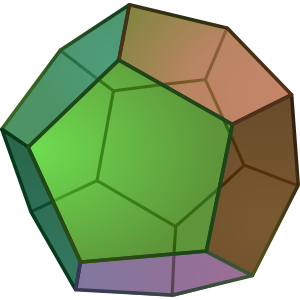
Last Updated December 12, 2012
Before the scene is rendered, polygons (or parts of polygons) which will not be visible in the final scene. Three types of polygon removal are required;
Each face of a sold polyhedron has two sides, a frontface on the outside and a backface on the inside. We can only see frontfaces, and normally, we can only see about half of the front faces. If we take one polygon in isolation, and find that we are looking at it's backface, we can cull that face (remove that face from the list of faces to be rendered).
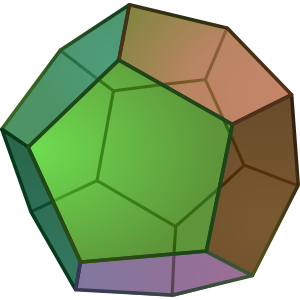
We need to check each polygon on the model to see if it is visible (if it is a frontface). There are two approaches to determining if a face is a front or backface.
Recall that the cross product of two vectors gives a new vector. The length of this new vector is equal to the area of the parallelogram formed by the vectors, or twice the area of the trangle formed by the vectors.
For a triangle $V_0,V_1,V_2$, we can find two vectors along the edges by finding the displacements between the vertices (see diagram);
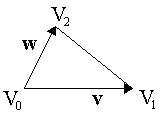
So the area of the triangle is ${Area}_{\triangle}=\frac{1}{2}\|\vec{v}\times\vec{w}\|$. For a 2D triangle (e.g. a triangle in screen space, assuming the z-coords are zero), the area can be calculated as;
\[ {Area}_{\triangle}=\frac12((x_{1}-x_{0})(y_{2}-y_{0})-(x_{2}-x_{0})(y_{1}-y_{0}))\]Note that this area will be positive if $V_{0}V_{1}V_{2}$ are oriented counterclockwise around the triangle and negative if the triangle is clockwise.
This technique will only work if the triangles are consistently defined with counter-clockwise winding when viewed from the outside. If we measure the area of such a triangle and find it to be $<0$, then we know we are looking at a backface which doesn't have to be drawn.
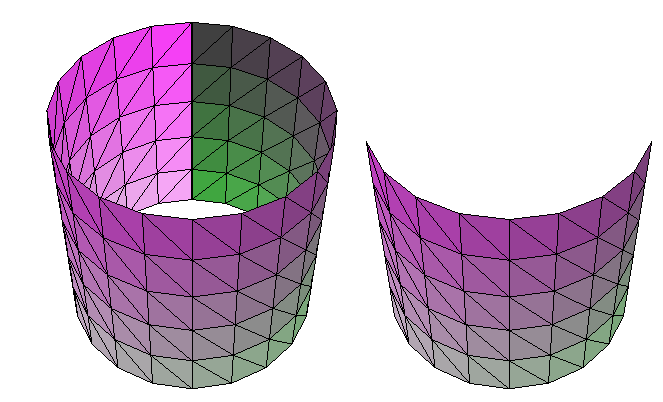
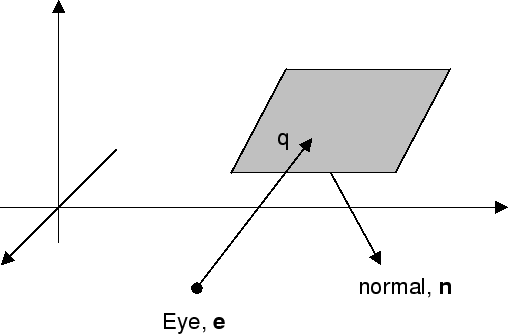
We are interested in the angle $\theta$, between the vector $(\vec{e} -\vec{q} )$ and the normal vector $\vec{n} $(figure below). If this angle is greater than $90^{\circ}$, then the face is a backface (the face is oriented away from the eye). We can perform this test with a simple dot product, the dot product of two vectors is related to the angle between them. A face is a backface if the following holds true:
\[ \vec{n} .(\vec{e} -\vec{q} )<0 \]If this expression is zero then the face lies parallel to the line of sight and is therefore visible.
We can now process the model to remove the backfaces, typically removing backfaces will halve the number of polygons to involved in further processing.
Backface Culling in XNA
© Ken Power 1996-2016